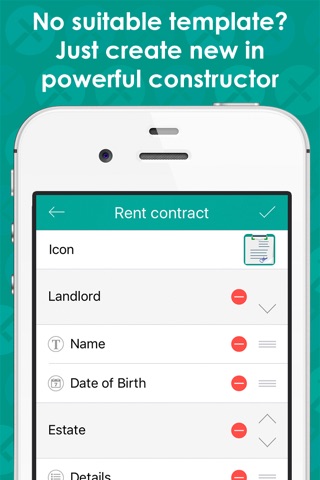MyDox — secure your documents and photos
MyDox can store any document: passports, cards, scans, photos — anything!
Transform your device into safe storage for sensitive information.
100% reliably, 100% personalized.
◈◈◈ Be effective ◈◈◈
Stop wasting your time and spoiling nerves everytime when you need some document. MyDox offers handy way to store passports, drive licenses, visas and any other document for you, your family and your workers.
▸ Attach to document any number of scans or photos;
▸ Any scan can be used as a document cover for fast access;
▸ Quick search by name;
▸ Drag&drop sorting and grouping to folder with unlimited nesting;
▸ Preinstalled popular templates for USA, UK, Australia and other countries (country and template list will be extended).
◈◈◈ Create more ◈◈◈
Didnt found suitable template? No problem – use built-in powerful constructor:
▸ Create any document: agreements, applications, forms, certificates;
▸ 4 field type with settings (text, date, logical, list);
▸ Tunable fields and sections order;
▸ Tunable icon and document accent color.
You dont need to wait for developers to add desired template – it’s up to you!
◈◈◈ Rule your data ◈◈◈
▸ You could export your documents and photos by SMS and Email;
▸ MyDox can import text data in specific format using «Import» feature.
◈◈◈ Fly in the clouds ◈◈◈
▸ iCloud & DropBox integration supported (cloud storage list will be extended);
▸ Backup templates, documents, scans and synchronize data across multiple devices.
◈◈◈ Absolute privacy ◈◈◈
▸ On device and in the cloud all your data is encrypted: noone except you can read your documents;
▸ For encrypring of documents and photos reliable ciphers are used: AES-256, PBKDF2 and bCrypt;
▸ With option «Delete data» after 10 incorrect authentication attemts all data will be destroyed and app will be reinstalled;
▸ Two authentication ways: pin code and text password;
▸ Open app with one touch thanks to TouchID (after app reboot you will need to reenter password);
▸ If you have 1Password app installed – you could use, generate and change password directly from it.
There are no in-apps – you get full function version immediately.
Have some question? Want to offer new template?
Feel free to ask us: [email protected]